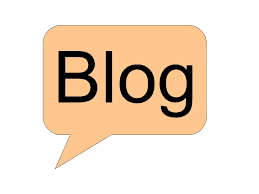After
what I have been going through in the past day, I started applying what
I have learned into my PPT of this week in order to make it more
attractive and interactive with relation to my topic , I also applied
the instructions I was given by looking more into the pages and work
files of my colleagues to learn from it.
I
think my next PPT will be very different from the first experience as
my knowledge has become different, I used what I have learned to be able
to add more media, reposes, and actions to my work, you would feel like
the PPT is talking back to you.
This made me even more curios about the things that I will find out and learn through out the module.
Thursday, January 25, 2018
Tuesday, January 23, 2018
Learning frm Feedback
This time , I decide to change my approach of learning and try new methods to develop mt stand,
First I searched on how to make your PPT interactive, I found useful ,materials like the PDF file I found "POWERPOINT BEYOND THE BASICS Making interactive, non-linear slide shows and enhancing formatting" and here is the link to it :
http://www.pitt.edu/~poole/Office2010Tutorials/2010Lesson10.pdf
It showed me a lot on adding Hidden Slides and Action Buttons to my presentation,
important thing I newly found out about is the Feedback Slides and their importance to make your PPT interactive.
Another important tool to make an interactive PPT that I learned while searching, is using the Insert tool to add Audios whither normal audios, clip art audios, or you can record your own one.
Hyperlinking and all its facilities is one of the most Important things I learned this week.
On the slide design level, I learned that you can change the background of the theme from the "Format background" button and use its dialog box to play with the type of background you choose.
I expect my next PPT to be more interactive and effective based on my learning out comes.
First I searched on how to make your PPT interactive, I found useful ,materials like the PDF file I found "POWERPOINT BEYOND THE BASICS Making interactive, non-linear slide shows and enhancing formatting" and here is the link to it :
http://www.pitt.edu/~poole/Office2010Tutorials/2010Lesson10.pdf
It showed me a lot on adding Hidden Slides and Action Buttons to my presentation,
important thing I newly found out about is the Feedback Slides and their importance to make your PPT interactive.
Another important tool to make an interactive PPT that I learned while searching, is using the Insert tool to add Audios whither normal audios, clip art audios, or you can record your own one.
Hyperlinking and all its facilities is one of the most Important things I learned this week.
On the slide design level, I learned that you can change the background of the theme from the "Format background" button and use its dialog box to play with the type of background you choose.
I expect my next PPT to be more interactive and effective based on my learning out comes.
Saturday, January 20, 2018
The Nightmare
This post will be an expression of frustration of the experience of my first PowePoint Presentation, see I always thought of PPT as an easy and fun thing to do, but little that I know.
Normally when I want to make a PPT about anything I just open a new PP page , put my first slide and choose my theme, and then continue adding my countent and choosing the slide type each time accordingly . If I went very advanced I’d add effects for the presentation and maybe an animation to the head slide.
In this PPT I found out the I can choose one effect and simply apply to all slides ( I used to add effects but I hated doing it separately for each slide so I just leave it), also I discovered the slide master in the animation part which enables me to choose one animation and simply apply to all points in all slides because I had the same problem of the effects here also.
One more thing I found out while making my PPT is that for each theme you can have it with different colors if you liked. I got some pictures on my PPT but I have no clue where to state the reference for them to avoid plagiarism ( I face the same with my blog that’s why I avoided using pictures on this one.
Now we come to the actual torture THE STORYBOARD I am so lost on my storyboard I didn’t even uploaded it yet ( that's how messy it it) all I could’ve done with it is to go through the different storyboards of my colleagues to try to figure out the technique of making it.
I hope I’d be able to improve my stand on my next assignment.
Normally when I want to make a PPT about anything I just open a new PP page , put my first slide and choose my theme, and then continue adding my countent and choosing the slide type each time accordingly . If I went very advanced I’d add effects for the presentation and maybe an animation to the head slide.
In this PPT I found out the I can choose one effect and simply apply to all slides ( I used to add effects but I hated doing it separately for each slide so I just leave it), also I discovered the slide master in the animation part which enables me to choose one animation and simply apply to all points in all slides because I had the same problem of the effects here also.
One more thing I found out while making my PPT is that for each theme you can have it with different colors if you liked. I got some pictures on my PPT but I have no clue where to state the reference for them to avoid plagiarism ( I face the same with my blog that’s why I avoided using pictures on this one.
Now we come to the actual torture THE STORYBOARD I am so lost on my storyboard I didn’t even uploaded it yet ( that's how messy it it) all I could’ve done with it is to go through the different storyboards of my colleagues to try to figure out the technique of making it.
I hope I’d be able to improve my stand on my next assignment.
Monday, January 15, 2018
My First ICT Experince
I have been working on my first assignment on this module, which includes preparing a six slide PowerPoint presentation along with its own storyboard and of course my daily blog.
Regarding my PPT it did not seem hard at the beginning but I found out that I have a very primitive knowledge on PowerPoint and I have been searching online and using outside resources to make a proper attractive PPT, am still having hard time sticking to a cretin topic as am hesitated to use and adult or a child topic to present about along this module, because this will definitely affect the nature of my learning experience of the techniques I'll be using along the way.
The blog experience seems more fun, as I get to express what I am going through in my learning experience ( if I understood it's purpose right), its a chance to check your understanding and the vision you have, by reading other's reviews on it, as its important to listen and find out what others think about your own views and experiences.
Please in-light me with your opinions and criticisms.
Regarding my PPT it did not seem hard at the beginning but I found out that I have a very primitive knowledge on PowerPoint and I have been searching online and using outside resources to make a proper attractive PPT, am still having hard time sticking to a cretin topic as am hesitated to use and adult or a child topic to present about along this module, because this will definitely affect the nature of my learning experience of the techniques I'll be using along the way.
The blog experience seems more fun, as I get to express what I am going through in my learning experience ( if I understood it's purpose right), its a chance to check your understanding and the vision you have, by reading other's reviews on it, as its important to listen and find out what others think about your own views and experiences.
Please in-light me with your opinions and criticisms.
Saturday, January 13, 2018
First Bolg after Surgery
After being away for more than 2 weeks because of surgery, missing out all the start of this module, I re-joined today to find out that I have a lot to catch and I need to do it quickly, not to forget that my wounds hasn't even heal yet, and I have to be able to attend work on daily basis from 8:00 am to 5:00 pm, have my mind working on my blog, and prepare my perfectly looking weekly PPT along with its story board.
I believe I will be needing a lot of time management skills, mental multitasking and above all that, I need tolerance.
Today I have attended a lecture on the module of ICT, it was basically for every one to ask all questions the need to know with regards to their tasks, I had the most number of questions because it's my first time and I was a bit lost in the beginning but it got better with the help of the assistant teacher and my colleagues, I will start working on my first PPT and my story board and I'll see how will that work out for me.
I believe I will be needing a lot of time management skills, mental multitasking and above all that, I need tolerance.
Today I have attended a lecture on the module of ICT, it was basically for every one to ask all questions the need to know with regards to their tasks, I had the most number of questions because it's my first time and I was a bit lost in the beginning but it got better with the help of the assistant teacher and my colleagues, I will start working on my first PPT and my story board and I'll see how will that work out for me.
Subscribe to:
Posts (Atom)
Catshing Up
This week I have been doing some intensive work on my PPT to able to catch up what I have missed during my bed rest, I was not pleased with ...
-
This time , I decide to change my approach of learning and try new methods to develop mt stand, First I searched on how to make your PPT in...
-
This week I have been doing some intensive work on my PPT to able to catch up what I have missed during my bed rest, I was not pleased with ...
-
After what I have been going through in the past day, I started applying what I have learned into my PPT of this week in order to make it ...